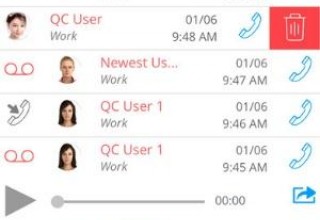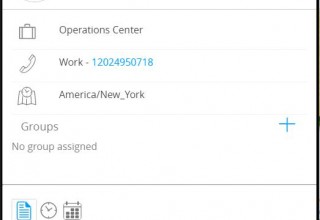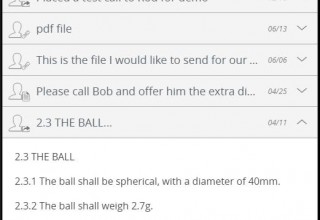RingByName: Additional Possibilities and Business Operation Advantages

Online, March 19, 2015 (Newswire.com) - RingByName: Additional possibilities and business operation advantages
In the modern world, business operations are impossible without a high quality and multi-functional communications system. Any active businessperson may hold dozens or even hundreds of over-the-phone business transactions and sends and receives various data (price lists, invoices, etc.) every day. At first sight, everyone seem to possess all the tools required to do what they need to. When you sit in your own office you have no problems at all, as you’re equipped with modern communication systems and computers, plus the help of your assistant or secretary. Yet what should the executive who is constantly on the go do? Taking your office and secretary wherever you go is not an option. However, the RingByName mobile application ensures communication in such a way that you can manage communications and data transmission irrespective of where you are in the world.
Pocketsize personal account
The RingByName mobile application essentially allows you to extend the functional possibilities of modern mobile devices by employing their potential to the highest possible extent. Any smartphone, iPhone or tablet should not be perceived as just an expensive toy that is used to show your own wealthy status, at best. With the help of RingByName, you will not just be able to make calls, but also efficiently manage the phone communication system without engaging the resources of your personal computer. According to specialists, after installing the RingByName application on your device, you will receive tools allowing for fully-fledged management of your business contacts and voicemail wherever you are. In particular, RingByName allows you to:
- Make calls at a special discounted rate provided by RingByName.
- Contact other subscribers with local communication rates irrespective of what region or country you are in.
- Create notes for contacts and assign or share them with your colleagues.
The last function is particularly interesting. During a conversation, you can read notes that have been written before. For example, it will remind you to ask the necessary questions, along with providing information that has been obtained earlier or informing you to make special offers to your customers or partners.
The RingByName application can be downloaded onto your mobile device for free (via the Apple App Store or Google Play). Once downloaded, it can easily be set up by the user. All that’s required is that you visit the website of the online app store and select “RingByName”, and then you just have to follow the instructions. After the application finishes downloading, you should log in to your personal account using your username and password and contact the system administrator or customer support service, whose specialists will help you to correctly set up the application. The default home page will be displayed on the screen of your device, where you will be able to see information about any missed calls, voice messages, and reminders. Besides this, the application is very convenient and user friendly due to special shortcut icons, including shortcuts to the home page, contacts, general notes and a list of recent calls, all of which significantly simplify the device’s operation. Its ease of use is especially noticeable when you need to use the RingByName application while on the road, in the street or in any other place that is not convenient for business dealing.
RingByName functions
Let us review the advantages that the main functions of the RingByName application can provide.
Thanks to the convenient menu for “Contacts”, you will be able to immediately access the list of all the subscribers you have ever talked to. Tapping on a particular contact will bring up information about that person and the calling history.
In the “Notes” window, you can see user notes and notifications stored in the system, which may not even be assigned to that particular contact. Notes can be emailed to colleagues who also use the RingByName application. For example, when someone calls you and offers to sell you a product at a certain price, the seller will probably try to convince you that it is the best price on the market and that the quality is the highest. When this happens, you may look through the notes and see if your company has received similar offers several days before. As a result, you’ll have valuable information available in order to negotiate the price with the supplier or to deny his/her services in favor of a more advantageous business proposition. If such information was not available, it would be much more difficult to hold negotiations, as you would have to rely solely on your own memory.
The “Reminders” window serves as a business calendar. All the information is available to you on your own device. You can also send reminders to your colleagues, including those who do not use the RingByName application by sending them an email.
The “Recent Calls” window is intended to provide a quick search of those subscribers you have contacted recently. The most important function of this feature includes the number input with the help of an auxiliary keyboard located in the top right corner of the screen.
The “Auxiliary Keyboard” function allows you to make calls while hiding your phone number from the other person on the line, who will not see it on his/her display. In particular, you can call the subscriber from wherever you are, and they would think that you were talking to them from your office. This function can be very useful for business operations that require significant amounts of travel.
The “My Activity” window displays all the incoming and outgoing calls, voice messages, notes, and reminders. Information about contacts is also present in the “History” window.