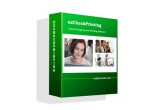Printing QuickBooks Checks on Blank Stock Made Easier for Home Business Owners With ezCheckprinting
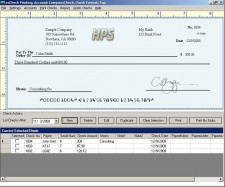
New York, NY, May 5, 2016 (Newswire.com) - “We have released ezCheckPrinting software in response to QuickBooks 2016 desktop and online customers’ requests. We are happy to say that ezCheckPrinting check writer is now helping thousands of businesses run more efficiently.” Said Dr. Ge.
Halfpricesoft.com (http://www.halfpricesoft.com), has made great strides in producing easy to use and less expensive alternatives to business check writing. With the newest version of ezCheckPrinting Virtual Printer and EzCheckprinting bundle for QuickBooks with the updates to support QuickBooks 2016 online version, desktop version and previous versions.
We have released ezCheckPrinting software in response to QuickBooks 2016 desktop and online customers' requests. We are happy to say that ezCheckPrinting check writer is now helping thousands of businesses run more efficiently.
Dr Ge, president
With ezCheckPrinting software, customers can design and print professional-looking check in house easily. Potential customers can download and test drive ezCheckPrinting software before purchase with no obligation at http://www.halfpricesoft.com/product_ezCheck.asp
Some of the features included at no additional cost are:
- Add a company logo and other customizable design features for a professional, corporate look to company checks
- Easy to use and learn, even for people who don’t have an accounting or IT background
- No limit to the number of accounts that can be used
- Write an unlimited number of checks
- Prints MICR characters accepted by most banks (for use with laser printers) — no need to order expensive checks pre-printed with bank information
- Use blank check stock or pre-printed checks in check-on-top, check-in-middle, or check-on-bottom formats
- Include signature image on checks to save time signing checks
- Customizable report features that are easy to use
- Save time by printing multiple checks with one click
- Export and import of check data for use with ezTimeSheet, Excel file, QuickBooks, Microsoft Money, and other accounting software.
Starting as low as $69 per installation for a single-use for the QuickBooks compatible version (ezCheckPrinting single user plus Virtual Printer), ezCheckPrinting makes professional looking checks and automated check writing accessible to any size business. To learn more about this check writer software, visit http://www.halfpricesoft.com/quickbooks-checks-virtual-printer.asp
Founded in 2003, Halfpricesoft.com has established itself as a leader in meeting and exceeding the software requirements of small businesses around the world. Offering payroll software, accounting software, employee attendance tracking software, check writing/printing software, W2 software, W2 Correction software, Affordable Care Act Form software, 1099 software and ezACH deposit software. It continues to grow in the philosophy that small business owners deserve affordable, user friendly, and totally risk-free software.
Source: halfpricesoft.com