New Release: Revolutionizing Workflow Management Software - Craft.io
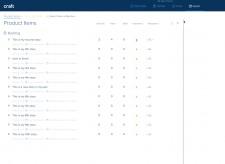
Tel Aviv, Israel, August 22, 2017 (Newswire.com) - Craft team is continuing its vision to become a truly single place for the entire product creation cycle, and that means giving value to each and every team implementing your product. This release highlights Craft advantages as workflow management software.
Multi-Team Workflow Boards
Craft is a first platform out there that enables assigning a single story, requirement or task to multiple teams and workflows simultaneously. This changes the way product people view project management workflow and brings the project management into the heart of the product realm.
Product implementation requires many teams working in parallel on different things to create the best product possible. It can be the Research & Data Science teams working on insights for a new idea, the UX team prototyping it, the Content team preparing a blog post about it while Product marketing is making sure they know what is planned for the next press release.
Product Items
The user can easily drag items into position, assign values to them and assign them to a team member or an entire team. Multi-select items to move them to the top of the list, create or assign them to a sprint or a team/member and view their stats. Use the top menu to see released items or navigate to a team/member backlog.
Assigning Items to Teams/Members
Now product manager can assign any item to one or more teams or team members. This powerful workflow management tool allows you to have a single item worked on by multiple teams at the same time, each in their specific team’s workflow. Assigned items will appear in the first column of the team / member workflow.
Item Types
Craft now supports the creation of the following item types: Story, Requirement, Task, Improvement and Bug.
Team / Member Backlog
Backlog shows all the items in the product that are not releasing and not assigned to this team or member. The user can drag and drop items into the workflow and filter the workflow by a specific sprint by clicking the “eye” icon on the sprint name row.
Working Scrum or Kanban
The product manager can set up a Scrum or Kanban working mode per team. When Kanban is selected, Craft will hide any sprints defined in your product and will let you set the maximum number of items per each of the team’s workflow columns.
Team Workflow Customization
The user can customize each of a team's workflows. The workflow that is set for a team will be inherited by any of its members.
Quick Search and Prioritization
Use the search and filters to show only items relevant to your current task in hand. Create a sprint from a relevant part of an Epic and assign it to your UX team in just a few seconds.
Try for free at https://craft.io.
Source: Craft.io




