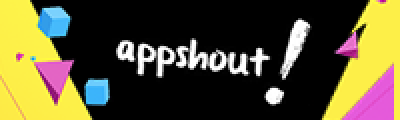Nebo 2.7 Introduces Freeform Note-Taking, Allowing Users to Capture Ideas and Information in Any Form - From a Spontaneous Scribble to a Structured Document

CUPERTINO, Calif, September 25, 2020 (Newswire.com) - MyScript begins a new chapter with Nebo 2.7 and its freeform page, which empowers users to take their note-taking in creative new directions.
Over 5 million people already use the award-winning Nebo. The app employs advanced AI to provide a structured, responsive note-taking experience powered by the world’s smartest handwriting-recognition engine: MyScript Interactive Ink (iink). Unique among note-taking apps, Nebo treats handwriting as the equal of typed text, letting users combine inputs with compromising flexibility or performance. Nebo truly makes handwriting as powerful as typed text – and with the introduction of the freeform page, it can answer every note-taking need.
Freeform note-taking in Nebo is all about space and freedom. The freeform page is designed to support spontaneous, organic note-taking – and is the ideal place for rapid-response data capture, brainstorming and creative ideation. The page’s limitless canvas lets users write, draw, explore ideas and link possibilities more freely than ever. When they’re ready, users can copy or export freeform content for use in a regular Nebo page or other apps.
Nebo 2.7 is now available at volume for clients in business or education looking to implement the efficiencies of digital note-taking for their staff or students. MyScript also offers options for enterprises seeking to incorporate Nebo and the power of the Interactive Ink experience into their products.
Nebo 2.7’s new features include:
> New freeform pages and sections
Explore ideas in an endless freeform page or add a freeform section to a regular Nebo page.
> Pan and zoom
Pan around the freeform page and zoom in and out to enjoy fresh perspectives.
> Boundless canvas
Let your notes and your ideas run free: the freeform page expands to fit your content.
> Copy and reuse
Copy and paste freeform content between freeform pages and sections, into regular Nebo pages or other apps.
“At Nebo, we’re making note-taking the lynchpin of a more streamlined and productive workflow,” says MyScript Chief Strategy Officer Denis Manceau. “Our new freeform features empower our users to meet any note-taking challenge without compromising productivity. With Nebo 2.7, we're closing the gap between free ideation, fast data capture and the creation of professional documents. You can take notes in any style and for any purpose, then turn them into finished reports for instant, easy sharing. Whatever the task, Nebo has you covered.”
For more information about Nebo, visit http://nebo.app.
Nebo is available in the App Store at:
https://apps.apple.com/app/myscript-nebo-best-way-to/id1119601770
Nebo for Android is available at:
https://play.google.com/store/apps/details?id=com.myscript.nebo
Windows users can download Nebo at:
https://www.microsoft.com/p/nebo/9nblggh4nlb0
Learn more about MyScript at http://myscript.com.
Media Contact:
Mark Johnson of appshout!
+1 408 757 0156
press(at)appshout(dot)com
Source: MyScript