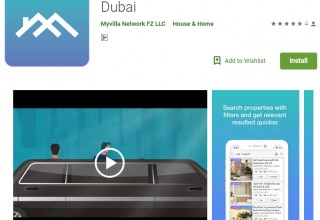MyVilla.com: Approaching Smart Phone Users in Dubai

DUBAI, United Arab Emirates , August 29, 2018 (Newswire.com) - Looking for a property online is not the same as viewing it in person, and yet the modern life that consists of a competitive lifestyle makes your time more precious by the hour. Hence, checking out a house for yourself will not be as easy as picking something from a menu.
In the pre-internet days, your real estate agent would just take notes on your needs and wants for a home and would show you a couple of houses suiting the criteria. Once property portals started to pop up, people just went on the web, browsed a few properties, shortlisted them and called the agent. Both these options still exist, although no one can ignore the rampant usage of the smartphone in the 2010s. It is almost imperative that a web portal has a mobile application to go with it.
Whether it's a click or a tap, we want to ensure that our properties get the best viewing through simplicity in operating our portal, from a user point of a view.
Hannah Ashford, Key Account Manager, MyVilla.com
With no further delay, MyVilla.com wanted to bring its users closer to the website with a fabulous design and user experience and thus launched its new mobile app in August 2018. The teal logo of MyVilla.com is a villa shaped “M" designed on a square with a dual-toned button that is easy to find on the Play Store. Once downloaded, you may register on the app either through your web portal log-in (if it already exists) or register through your Email ID, Google account or Facebook login.
The property listings come up on your screen with a clear preview and agent’s contact information. You may also directly call the agent from the listing by tapping the call button right below the select property or email the agent in the same way.
The listings can be filtered through a simple expandable menu on the top right corner of the screen. Similar to a Wifi symbol with its three downward curved lines, the filter symbol has three horizontal lines in the shape of a funnel. There is a navigation symbol right next to the filter to detect your location to choose properties that are in your area range.
The left corner expandable menu with three lines takes you to quick options for buying or renting, collections for sale and rent (Luxury, New to Market, Value Deals and Undisclosed Deals), and how to look for an agent or agency. At the screen bottom, you may choose to mark or view your favorites.
The app will only get more feature-rich in the coming days. As Hannah Ashford, Key Account Manager at MyVilla.com says, “Whether it’s a click or a tap, we want to ensure that our properties get the best viewing through simplicity in operating our portal, from a user point of a view.” Sounds spot on, especially when the company operates in Dubai, a city which constantly works on its Smart City initiatives and leads by example, in its own region.
Source: MyVilla.com