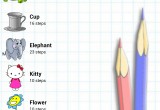How to Draw - Easy Lessons for Android: Educational App That Teaches the Real Approach to Draw
Online, July 25, 2013 (Newswire.com) - Mentioned by the Wall Street Journal among 40 popular and free child-friendly apps, the new update of How to Draw - Easy Lessons v.3.6 brings new brilliant experience in drawing on the screen of an Android device thanks to implementation of OpenGL technology and advanced drawing tools. With an extensive catalogue of more than 60 educative drawing lessons, How to Draw - Easy Lessons has become 'the best virtual drawing teacher' for many app users and ranks in the top 10 in the Education in many countries.
ArtelPlus today announces How to Draw - Easy Lessons 3.6, an update to their easy to follow instructional app featuring more than 60 different drawing instructions. Having reached the top 50 of most popular free apps in its category, Education, in more than 25 countries, How to Draw - Easy Lessons teaches the real approach to draw while providing high-quality pictures, step-by-step drawing instructions, easy-to-use drawing tools and images ranging from simple to difficult.
The app is designed for all people who would like to learn to draw or draw better. It teaches how to draw like in the artschool using reference points and lines. Bearing the educational concept in mind, it maintains an entertaining form. Users of How to Draw - Easy Lessons, especially parents and grandparents with children who teach their kids to draw, claim they get excellent results. How to Draw - Easy Lessons answers the purposes of homeschooling and family entertainment as well.
How to Draw opens to a main menu that allows users to choose between different objects to draw. All drawing instructions allow a user to choose between drawing on screen and drawing on paper. Drawing step-by-step implies that a user picks any image from the vast collection of drawings he wants to draw, and follows the instruction lines on screen step-by-step.
Feature Highlights:
* About 60 different images to draw, including instructions for drawing cars and vehicles, people and portraits, flowers and animals, cartoon characters and more;
* OpenGL drawing technology for smooth and fine drawing of small objects;
* New menu for choosing drawing tools. While inactive, it's limited to one button on screen making more space for drawing, and when tapped, it shows other buttons.
Device Requirements:
* Requires Android 2.0 and up
* 15 MB
Pricing and Availability:
How to Draw 3.6. is free with advertisements. How to Draw Pro 3.6. without advertisements is $0.99.
Website: http://howtodrawapp.com
Download from Google Play: https://play.google.com/store/apps/details?id=com.artelplus.howtodrawpro&hl=en