ASCOMP Introduces Screencapt: Powerful Windows Software for Screen Recording
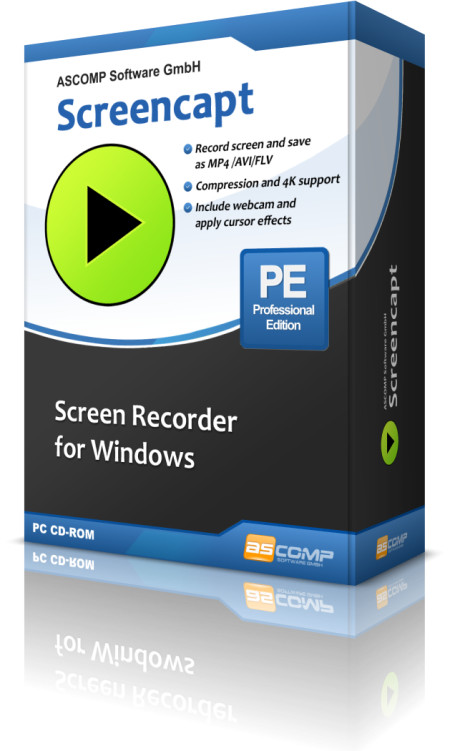
GERLINGEN, Germany, July 16, 2024 (Newswire.com) - ASCOMP Software is pleased to announce the launch of Screencapt. This new software offers users an easy-to-use interface and allows precise and efficient capture and storage of screen content in high video quality thanks to the H.264 codec.
Features and Capabilities
Screencapt is a powerful Windows software for screen recording that easily captures any activity on the screen. Whether tutorials, webinars, or game recordings, Screencapt provides all the necessary tools.
With Screencapt, users can record the entire screen, selected areas, or specific windows. Thanks to the integrated audio recording feature, comments or system sounds can be directly included in the screen recording.
A special feature of Screencapt is the ability to include a webcam window in the recording. This allows reactions and comments to be shown live in the video. Screencapt also offers advanced options for capturing the cursor, including special cursor effects.
The software uses the H.264 codec to ensure high compression while maintaining excellent video quality. Output formats available are MP4, AVI, and FLV. With a maximum frame rate of 120 FPS, Screencapt ensures smooth and detailed recordings.
"With Screencapt, we offer a user-friendly and powerful solution for anyone needing high-quality screen recordings," says Andreas Stroebel, CEO of ASCOMP Software. "Our software is flexible and versatile, ideal for both private and professional applications."
Price and Availability
The Screencapt Standard Edition is available for free for private use, with a watermark in the created videos. For business users, ASCOMP Software offers an extended version of Screencapt for 24.90 USD. This version removes the watermark and provides technical product support.
ASCOMP Software offers a reliable solution for screen recordings with Screencapt. The free Standard Edition for private use is now available for download at https://www.ascompsoftware.com and on the official product page at http://www.screencapt.org.
Source: ASCOMP Software
