AOMEI Backupper Network Beta Now Available for Download and Testing
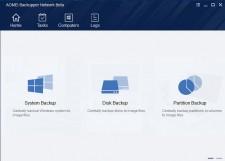
MOUNTAIN VIEW, Calif., December 18, 2017 (Newswire.com) - The easiest backup service provider - AOMEI Backupper - today announced the release of its new version AOMEI Backupper Standard 4.5 Beta, adding “Centralized Backup Management” along with other enhancements. AOMEI also release a free standalone centralized backup software - AOMEI Backupper Network Beta. Besides one computer backup and restore, this version enables users to create and manage backup tasks for multiple computers in the network from one central management console.
"It is really a nice tool to back up all the computers in my company and monitor them in a central computer,” Randy Littrell from Austin said. “Since 2013, I’ve been using AOMEI’s products. I’m very glad to be one of the first groups to try this new feature - centralized backup. I know it is important to back up employees’ PCs. Thanks to AOMEI Backupper Network, my employees’ computers are backed up without causing me much time and effort."
IT administrators can use a Windows computer as the central management computer to deploy backup plans to multiple client computers over a network. Set up a scheduled backup and then all the data is protected in a backup.
This Centralized Backup feature is first included in the free backup software, which is compatible with Windows 10/8/7/Vista/XP. Therefore, you do not need to buy a Windows Server to perform a centralized backup. A separate version for Windows Server 2016/2012/2008(R2) AOMEI Backupper Server is about to release very soon.
Additional features that make AOMEI Backupper Network stand out:
- Auto Scan and install: automatically scan all computers on the network and install this backup software on client computers.
- Custom backup settings: schedule backup, incremental/differential backup, compression, encryption, etc.
- Group client computers: divide computers into different groups to deploy different backup plans.
- Hot backup: back up without interrupting any processes on the client computers.
- Flexible backup rules: Specify backup content with system backup, partition backup and disk backup.
- Logs report: monitor backup status on all client computers.
Data is valuable, especially for enterprises, so do not leave your data unprotected. AOMEI Backupper Network is completely free to use, even for commercial purposes.
More information about this free centralized backup tool: https://www.backup-utility.com/abnetwork.html.
Join the AOMEI Backupper Network Beta Testing: https://www.backup-utility.com/landing/beta-testing.html.
About AOMEI Backupper:
AOMEI Backupper is backup software that allows you to backup files, partitions, disks and systems easily into an image file. Once data loss or a system crash happens, you can restore them back. If your computer hardware fails, you can also restore the system to another computer with dissimilar hardware. Besides backup functions, AOMEI Backupper also provides disk clone and file sync feature to help you protect your data.
Media Contact:
Owin Wu
Email: owin@aomeitech.com
Source: AOMEI Technology
