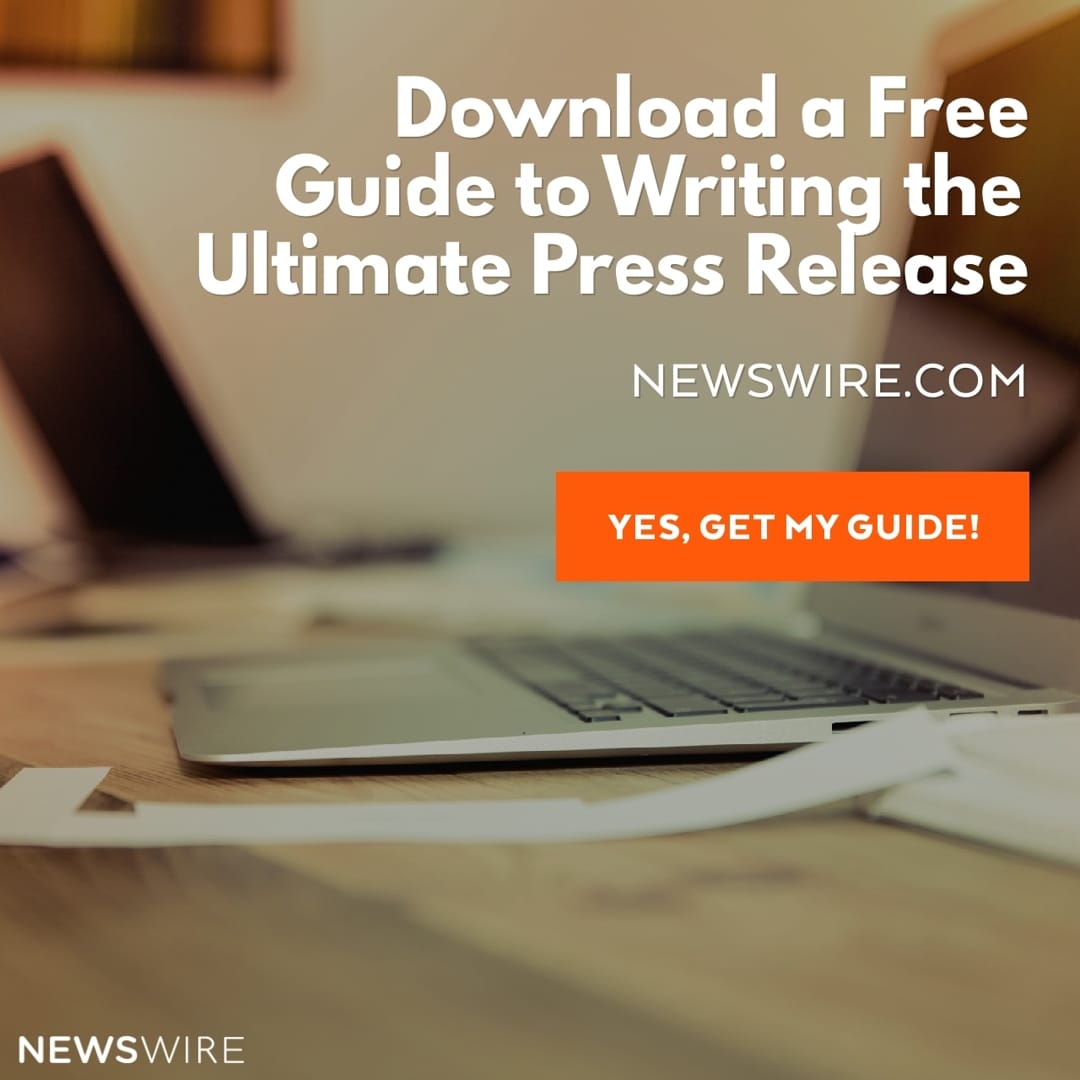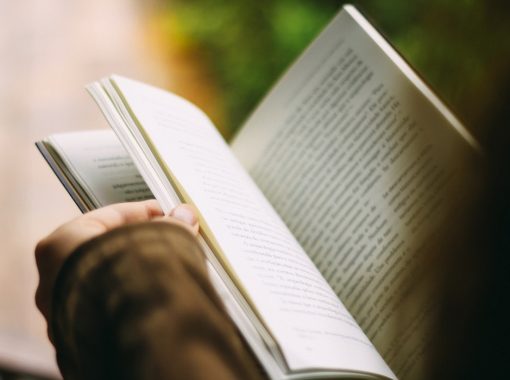How To Write A Call To Action That Converts
In every press release, you should have a call to action (CTA). The CTA will be based on the goal you wish to achieve through publishing the press release.
Typical goals include getting people to:
1-Visit your site
2-Become a subscriber
3-Buy a product
and more.
In most cases, getting them to do CTA 1 or 2 will be great, and open the door to them eventually doing CTA 3.
One of the main problems with press releases is that few have CTAs at all. Of the few that do, the CTA is not powerful enough, or well-organized enough, to convert.
1-The Power to Convert
Click here is a lazy marketer’s CTA. There will be lots of different people reading your press release and wanting to know more about you, so cater to them specifically and they will take the action/s you wish them to take.
a-journalists
Journalists want facts, figures and news. Create a great media contact page and fill it with this kind of information. Then create a link to that page, hyperlinking the words, “Visit the media page now.” Notice the word now, and the keywords media page.
Also include contact information. Your CTA can be to click to email you, or click and fill out a contact form. “Contact Us now” or “Contact Us for more information” should be hyperlinked.
Include media, and CTAs related to it. “Click the arrow to start watching the video.”
“Click on the infographic to download to your computer. The infographic is free to use – please credit: Company, URL in your publication.”
b-bloggers
Professional bloggers are like journalists in some ways. They are always on the lookout for great content to share with their readers.
Many of them can’t keep up and would love some high-quality content for free:
“If you would like more content similar to this for your blog, contact us now for guest blog posts.” Be sure to write a great author resource box with your mini bio and link to your site all ready to go before you publish your press release.
“To get your free special report on X topic, visit URL now.”
To get your free 7-day ecourse about Y topic, just fill in your name and email address to get your first lesson.”
c-Social networkers
Many press release distribution sites offer share buttons for many of the main social networks. Create a CTA for this, too! “Feel free to share this information by using the buttons above now.”
2-Make the CTAs easy to spot
The best place to put them is towards the end.
3-Making the sale
If you are launching a product, it’s okay to lead them to a sales page. “To learn more about X product or or buy now, click on this link.” Hyperlink the whole sentence.
4-Organization
No matter what your goal in sending the press release, have a clear CTA that matches it. Also make sure it is fully functional. For example, if you are trying to get them to download a free PDF, test it first to be certain you can do it.
A lot of behind the scenes work goes into creating a good CTA, but it will be well worth it if your readers do what you want and you can meet your marketing goals.