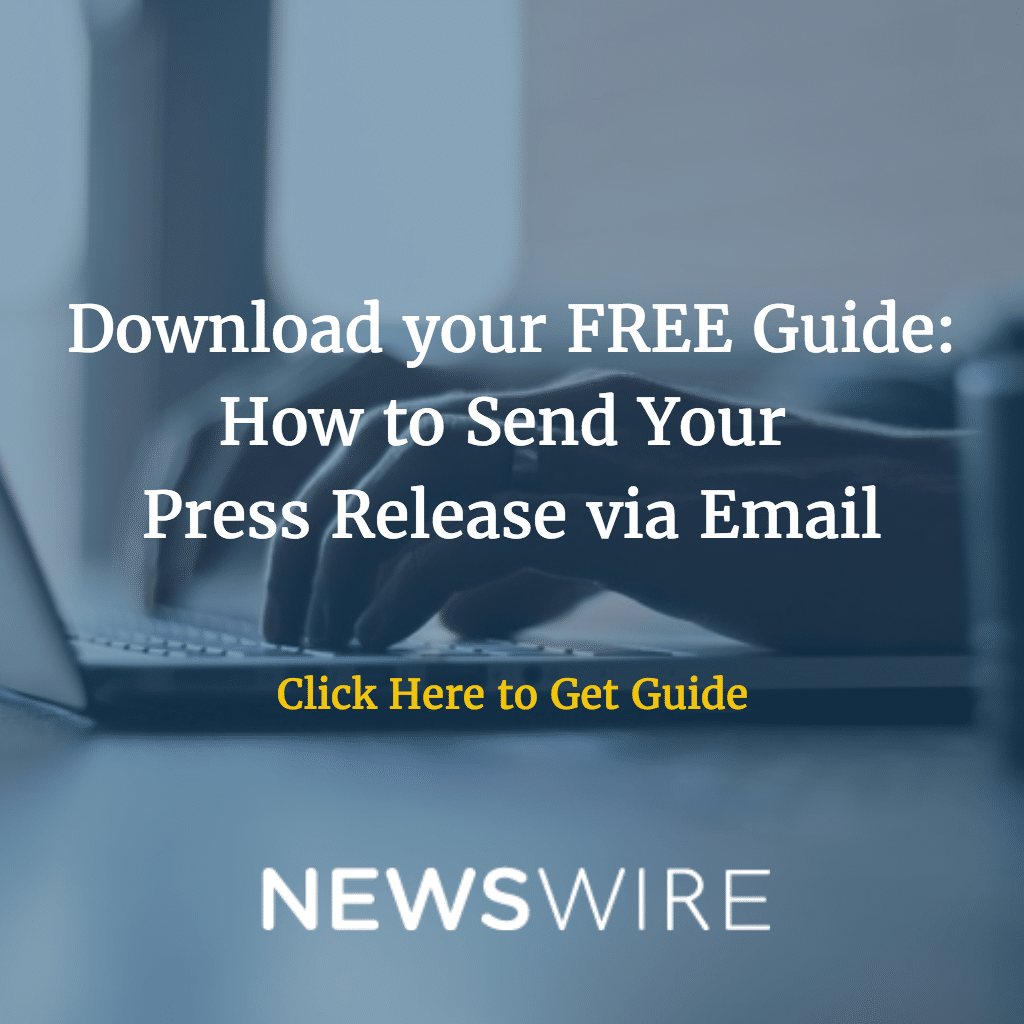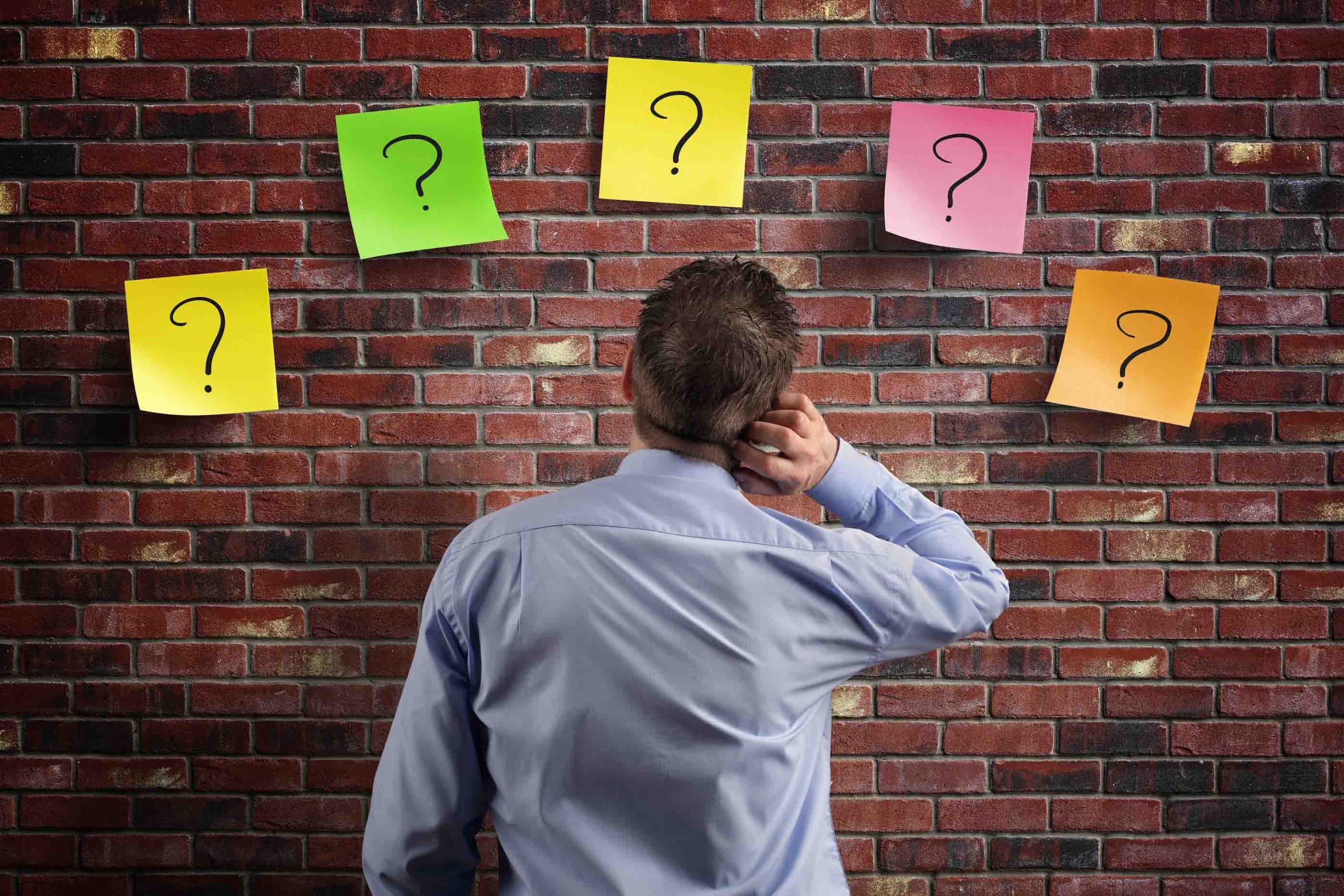
How to Choose Images for Your Press Release
Today’s press release is more than just print content. In fact, the releases that have the best results are those that contain images and visuals. If you’re looking to really maximize your press release efforts, it pays to take advantage of this simple tactic. Of course, choosing the right images is important. The following tips and advice will help you choose the right images for your news release.
- Make sure they’re relevant to your story. Each image that you include in your press release, and you can have more than one, should absolutely support the information and news that you’re sharing. For example, if you’re announcing an event, then photos from last year’s event may be a great addition. If you’re announcing a product launch, then include photos of the product. And if you’re sharing data or facts, why not include a chart or graph that represents that data?
- Make sure they’re unique – no stock photos, please. Each photo or image that you include in your press release should be an original image. Stock photos, even good stock photos, give media representatives and readers the wrong image. Instead of adding to your release, they hurt your credibility. Photos don’t need to be professional quality, though do strive to choose the best images possible. Take photos that are clear, well lit, composed well, and that have good contrast.
- Make sure they’re good quality. Media representatives want to see images in your release that are ready to use. That means they are large enough and good enough quality for publication. If you use a distribution service, they may have guidelines for images as well.
- Tag Your Photos. When you include images in your release, it gives you the opportunity to optimize them for search. Include your keywords in the image’s file name, title, alt- text, and description.
- Promote Sharing. If you want to publish your release on social media, include social sharing features for your images. As you may know, images are the predominant content on sites like Facebook. By including images in your release and making them shareable, you help increase the engagement for your release and boost your results.
- Brand your business with images. Finally, don’t forget to include your logo and website URL in your press release. And make sure that any image you do include in your release accurately represents your brand, your message, and your vision.
Images are a tremendously useful way to boost your press release results. Test and track your images and follow these simple guidelines. Bring your press release marketing efforts up a notch with images.