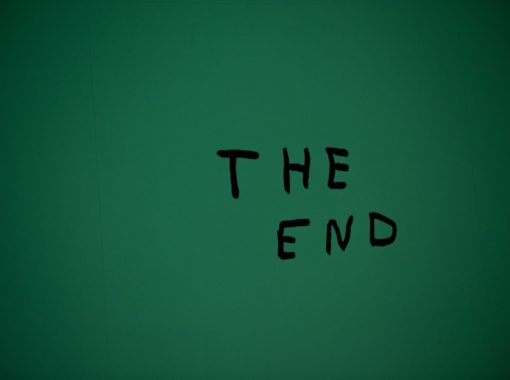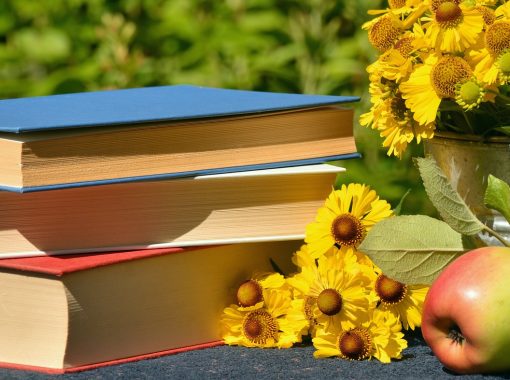How Do I Optimize My Images for My Social Media Press Release
One of the features of the social media press release is the ability to add visuals. They provide interest, personality, and to help increase the number of shares, likes, follows and reprints on social media. Your images not only add interest and personality to your press release, they can enhance your search engine optimization as well as provide support for the content within your release. They enhance credibility.
For example, a press release about a new book on weight loss might include graphics that demonstrate the amount of weight dieters lost. The visual representation of the data helps readers gain a better appreciation and understanding.
Two Primary Ways to Optimize
There are actually two different ways you can optimize your images for your social media press release. The first way is to optimize them so that your page loads quickly. We’re talking about file size. This is important. Readers click away if it takes a page too long to load. You have about five seconds before they lose patience and move on.
This is particularly true with the social media press release because many people are accessing them on their mobile devices, which means if it doesn’t load quickly they’re going to click away to something else. The average attention span is shorter on a mobile device.
The other way you can optimize your images on your social media press release is optimizing for the search engines, and we’re talking about keywords and linking strategies. Let’s first take a look at how to optimize your images in terms of size and load time.
Optimizing File Size
When it comes optimizing your images for file size you have a few choices. The first is to use an image editing tool. These are often free, and include PicMonkey.com, Pixlr.com, or ImageOptimizer.com. Your computer probably also came with an image editing software
The goal is to resize your file down to about 70 kB. Once all your images are in position on your release, it’s also a good idea to test your load times to make sure that it only takes about 3 to 5 seconds for your entire page to upload.
Many people are tempted to resize their files within the body of the document. This actually increases the load time because you’re asking your system to pull a large file down into small file every time it’s loaded.
The file type you choose also has an impact on the quality of your image. JPEG’s are the best file size. The format is more widely recognized and they produce the best quality in the small size.
Optimizing for Search
The first task is to choose your filename. Choose a filename that includes an appropriate keyword related to the content of the image as well as your business keywords. You also have the “alt text” that goes within the code of your photo. Alt text is what the search engines use understand what your picture is of. Again it should have keywords that are accurate descriptors of what the photo is of. It’s fine to include the name of your product or service in the alt text as well as a few relevant keywords that people would search by. Don’t keyword stuff. Keep it simple and straightforward.
Taking the time to optimize your images for quick loading and search helps ensure you reach the maximum number of people interested in your release and your information. And of course, don’t forget to test and track your press release results so you can learn what keywords people use to find your release and what images they click on.