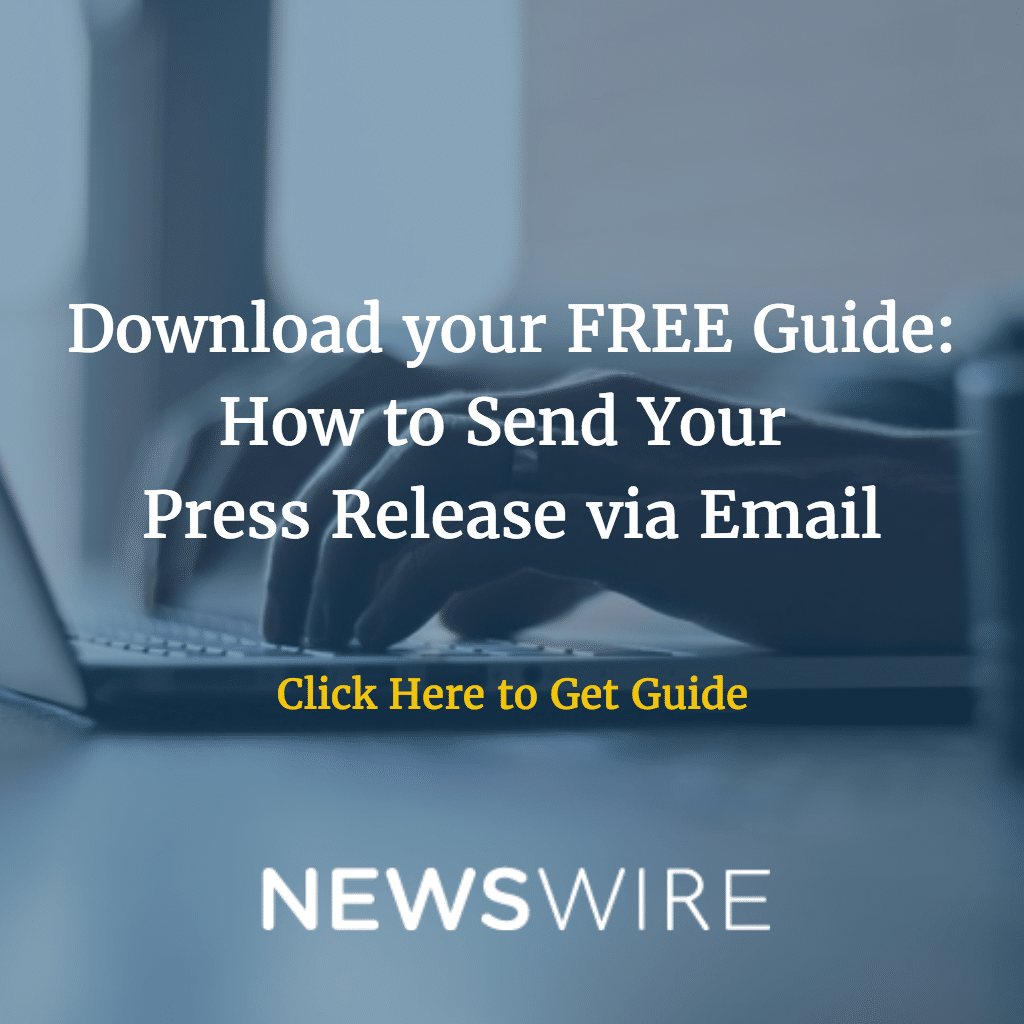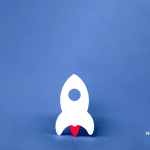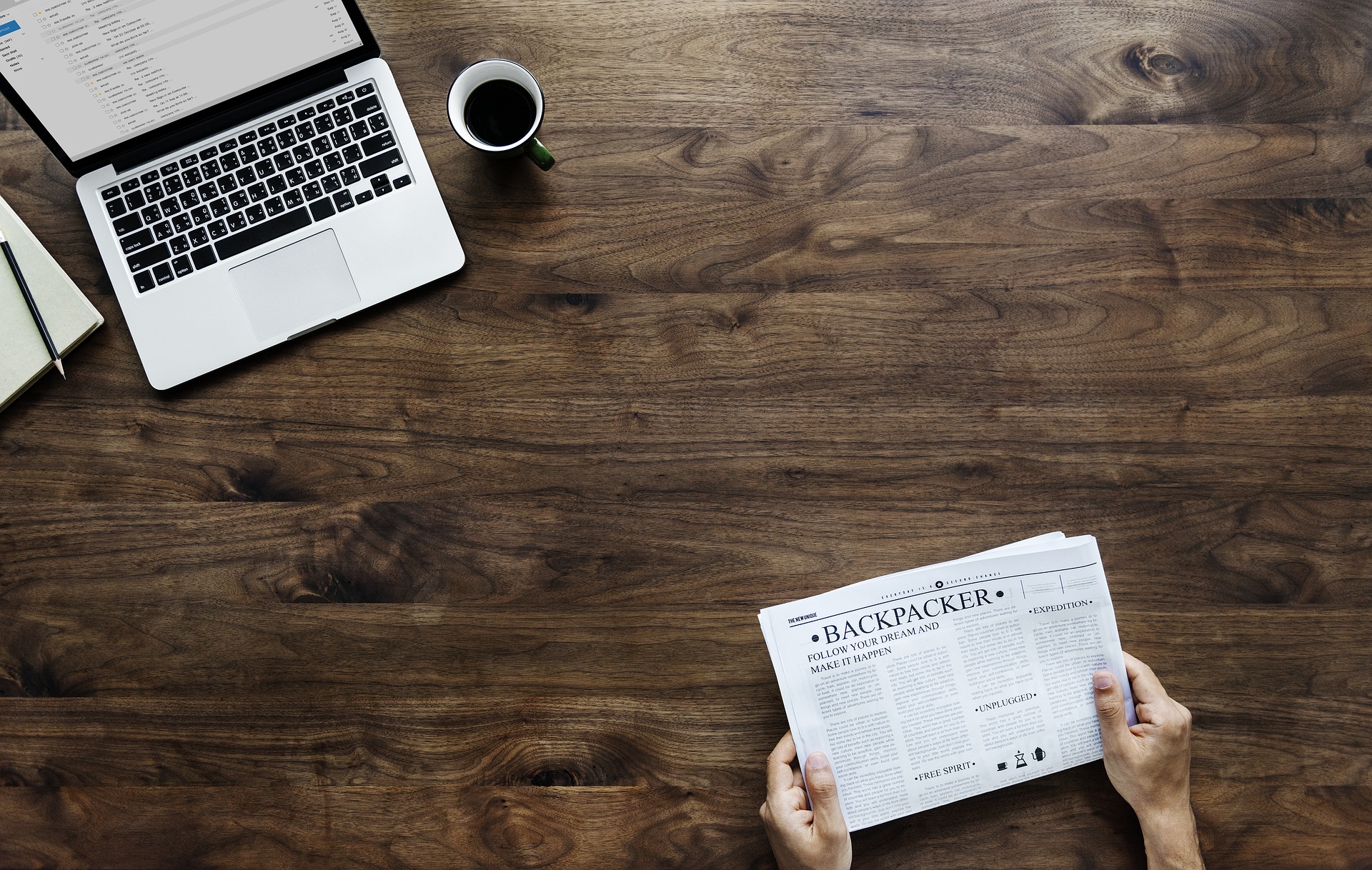
How Do I Send A Press Release To Local Media?
Many new marketers know they need to start using local press release distribution in order to spread the word about their business, but they have a lot of questions that hold them back from making the most of the opportunity. One of the main ones is how they can distribute a press release themselves to the local media.
It is actually relatively easy to do if you are prepared to take the time and effort required to do it manually, rather than in an automated fashion, as you would if you were using a press release distribution service.
Doing the research
Distributing yourself will add a good deal of work to the process because you need to research the correct media representatives for your niche or industry who are also local. Having said that, some local journalists will cover all topics if there is a real human interest angle behind it.
The research can be very time-consuming. However, it can also help you forge closer connections with top influencers in your area of expertise, and in your local area. If you own a brick and mortar business, this is a must.
Outlets to include in your database will be:
- Local newspapers, and their websites
- Radio stations
- TV stations
It can be very helpful to have your own database of media contacts for your press releases, and also for your media pitches. Media pitches are story ideas you can send to a journalist to see if they are interested in publishing information about your company. Local journalists are always on the lookout for interesting stories related to their area.
If you write high-quality press releases and pitches, local journalists will want to work with you, and actually look forward to hearing from you because you will make their lives easier in terms of meeting their deadlines each week or coming up with local spots that highlight what’s going on in the area.
Create a spreadsheet, with the name of the media outlet, the name of the person, and their email address and phone number. Once you’ve created your local database, it will be time to start issuing your press releases.
The email approach
Each email you send out needs to be personalized with the journalist’s name. DO NOT write To Whom It May Concern or Hi There, but Dear NAME. If the email says this, a busy journalist will take one look at it and delete it.
DO NOT BCC (blind carbon copy) an entire list of journalists when you email the press release to yourself. Again, savvy journalists will see this and delete it.
Write a great subject line. Consider using the headline of your press release as the subject line. Your headline should always contain a keyword, a strong verb, and grab attention, just as a subject line should.
Write an introduction to yourself and the press release. State briefly why you are sending it and how to contact you if they have any questions.
Link to your media
Don’t send attachments such as photos or videos because the files can be very large and trigger spam filters. Instead, send a link to an URL where they can download the images and view the video.
Include the press release in the body of the email.
Don’t send the press release as an attachment in case it triggers the spam filters.