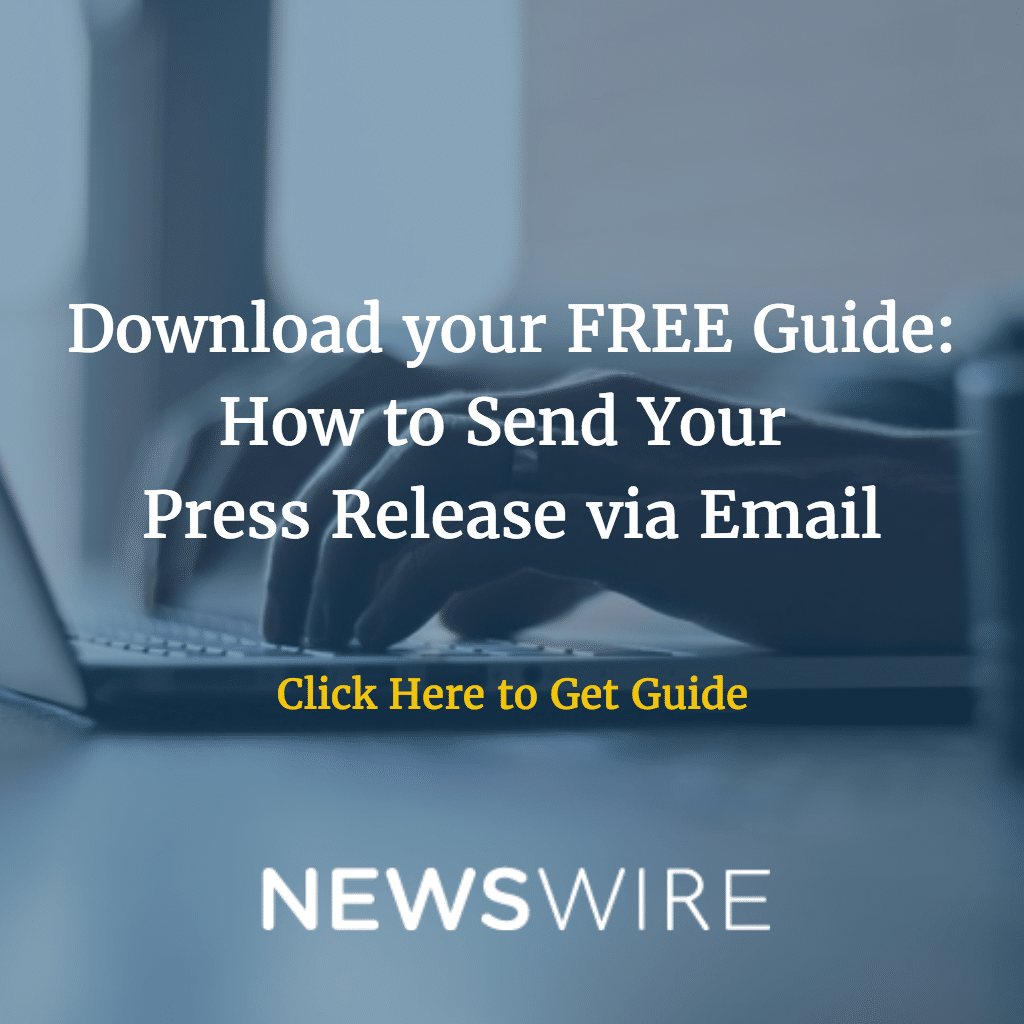Software to Help You Format Your Press Release
Did you know that there are software programs designed to give you an instant press release? Yep. You plug in the information and it spits out a press release that is ready to be distributed. Or that’s the theory at least. When it comes to software, there are generally three options to consider.
Instant News Release Software Programs
A few years ago there were a handful of plug-and-play type press release software programs. These are the tools where you insert your information and it gives you a press release. There are still a couple lingering like Instant PR Pro.
The benefit of a tool like this is that it creates the releases for you, so you don’t have to stretch your writing muscles or hire a professional to write it for you. They’re also generally inexpensive to use or purchase.
The downside is that all of your press releases are going to look and sound the same, you may be missing some key information or points that could help you get wider distribution and media coverage, and the press release that’s created may not meet your needs or standards.
Press Release Distribution Services
When you’re looking at a press release distribution service you’ll notice one of two things. They either offer writing and editing services or they have a plug-and-play type tool. Again, if you use a plug in approach, you may not be getting the press release that you want or one that meets your goals. However, a company that offers press release writing services can be invaluable. And if you hire them to write your press release the first time, you can use that release as a template for future releases.
Word Processing Software
One of the best tools that you can use to format your press release is the good old fashioned word processing software. We’re talking about Microsoft word, Google Documents, or some other processing program.
Here’s what you need in your template:
- Logo
- Contact information
- Release date
- Headline
- Subheadline
- Dateline
- First body paragraph
- Space for images/visuals
- Remainder of body
- Quotes
- Boilerplate
- End notation #####
If you’re submitting a social media press release, then also be sure to include:
- Social media URL
- Share buttons
- #Hashtags
Make sure that you have:
- A standard font, such as Times New Roman or Calibri
- Bolded, larger headline
- Body text should be single spaced, with one line of space between paragraphs
- Use standard 1 inch margins
That’s it. You can use this information to create your own fully formatted press release. Then you, or someone on your team, can fill in the body and content portions of the release. Save it as a template, save yourself time, and save yourself money. You can use software to create your press releases, however the best releases are unique and written by an expert or someone who knows the news and the company.